Skills in this Project:
Solidworks/Rendering

Model Painting
Keyshot Rendering/Animation
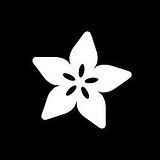
Adafruit Technology

Photoshop/Illustrator

3D Printing

Arduino
Re-Designing the Sustainable Air Purifier
Back to Designing:
To achieve the working model that can detect air pollution, an internal part was designed that can house the electronics. The aim of the design is to act as a lamp, where when the air quality is poor the lamp will display a mediocre colours to let the user know that the air around them isnt good. But when the air is good, the design will illuminate happy colours. To achieve this, electronics were purchased from Adafruit which inclued a neopixel ring, microcontroller, lithium-ion battery, and an on/off switch.





Renders From Solidworks detailing how the design assembles and aesthetically looks. Showcasing new methods of product rendering of having parts tilted on the model.
3D Printing and Painting the Design:
This design was the first to be used with this 3D printer, which required me to learn Cura and 3D printing settings to be able to achieve a high-quality 3D print.


The photo on the left shows the model being 3D printed, where the photo on the right shows the model in its painting stage.
Modeling the Circuit:
This design was the first to be used with this 3D printer, which required me to learn Cura and 3D printing settings to be able to achieve a high-quality 3D print. Due to constraints of the code working with the circuit, the gas sensor was removed, therefore, turning the design into a mood lamp. This project is still ongoing in writing code that can allow the gas sensor to work alongside the Neopixel.

The photo showcases the circuit that will go inside the model
Final Working Model:
This design was the first to be used with this 3D printer, which required me to learn Cura and 3D printing settings to be able to achieve a high-quality 3D print.

Finalised parts for the design, showcasing the internal part lighting up. The light strip is controlled by an app in your smartphone where the colour can be changed.
A video showcasing the design with and without the lid.
Working with Keyshot:
After the design was modelled and working, the CAD file was transitioned over to Keyshot, where I began to learn what the software can do . In terms of adding realistic materials and textures, backgrounds, context renders, night renders, light renders and animations.


Render with a concrete background without lid, while incorporating a gloss material and texture
Context render using shadows and reflections
Through learning the new settings, I wanted to learn how to insert a lighting reference to illustrate that the design can be lit up.



Dark render using light effect, which illumiates on the ground.
Dark Render with light effect with having the lid leaning on the side of the design
